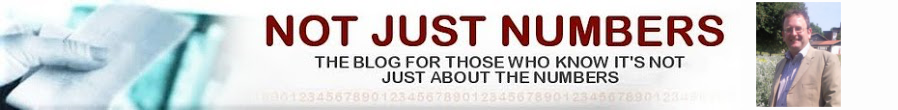One of the functions I use most often in Excel is the IF statement. This function is very powerful and to many can seem very complicated, whereas to others it is deceptively simple and its power can be underestimated.
The basic IF statement
The basic format of an IF statement is as follows:
=IF(if this is true,return this,otherwise return this)
Example:
=IF(A2>3,"Greater than three","Not greater than three")
returns the text Greater than three if the number in cell A2 is greater than 3 and Not greater than three, if it is not.
The first argument can be any expression that can be true or false, usually using =,>,<,<=,>= or <>.
Other Examples:
=IF(A3="X","Yes","No")
=IF(SUM(A2:A10)>B2,"Over Budget","Within Budget")
=IF(A2<0,0,A2)
Combining conditions
All of the above examples include only one condition, but it is possible to combine numerous conditions using the AND and OR functions.
Theses functions are formatted as follows:
=AND(Condition 1, Condition 2, Condition 3.....Condition n)
=OR(Condition 1, Condition 2, Condition 3.....Condition n)
The AND function returns TRUE if ALL of the individual conditions are true.
The OR function returns TRUE if ANY of the individual conditions are true.
They can be used in IF statements as follows:
=IF(AND(A2<=200,A2>=100),"In Range","Out if Range")
=IF(OR(A2="X",B2="X",C2="X"),"Contains X","Doesn't Contain X")
More complex decisions (Nested IF Statements)
If the decision required is more complicated, you can have IF statements within IF statements - this is called Nesting.
Example:
=IF(A2=0,"NIL",IF(A2>0,"POSITIVE","NEGATIVE"))
If A2 is 0, this will return the word NIL, however if A is not 0 the third argument is another IF statement that will return the word POSITIVE if A2 is greater than zero, otherwise it will return NEGATIVE.
And that is the IF statement. Don't forget you can still take the easy route and get your spreadsheet built for you at Spreadsheets by Email.
Click here for our our exclusive offer on Online Excel Training
If you enjoyed this post, go to the top of the blog, where you can subscribe for regular updates and get your free report "The 5 Excel features that you NEED to know".
The basic IF statement
The basic format of an IF statement is as follows:
=IF(if this is true,return this,otherwise return this)
Example:
=IF(A2>3,"Greater than three","Not greater than three")
returns the text Greater than three if the number in cell A2 is greater than 3 and Not greater than three, if it is not.
The first argument can be any expression that can be true or false, usually using =,>,<,<=,>= or <>.
Other Examples:
=IF(A3="X","Yes","No")
=IF(SUM(A2:A10)>B2,"Over Budget","Within Budget")
=IF(A2<0,0,A2)
Combining conditions
All of the above examples include only one condition, but it is possible to combine numerous conditions using the AND and OR functions.
Theses functions are formatted as follows:
=AND(Condition 1, Condition 2, Condition 3.....Condition n)
=OR(Condition 1, Condition 2, Condition 3.....Condition n)
The AND function returns TRUE if ALL of the individual conditions are true.
The OR function returns TRUE if ANY of the individual conditions are true.
They can be used in IF statements as follows:
=IF(AND(A2<=200,A2>=100),"In Range","Out if Range")
=IF(OR(A2="X",B2="X",C2="X"),"Contains X","Doesn't Contain X")
More complex decisions (Nested IF Statements)
If the decision required is more complicated, you can have IF statements within IF statements - this is called Nesting.
Example:
=IF(A2=0,"NIL",IF(A2>0,"POSITIVE","NEGATIVE"))
If A2 is 0, this will return the word NIL, however if A is not 0 the third argument is another IF statement that will return the word POSITIVE if A2 is greater than zero, otherwise it will return NEGATIVE.
And that is the IF statement. Don't forget you can still take the easy route and get your spreadsheet built for you at Spreadsheets by Email.
Click here for our our exclusive offer on Online Excel Training
If you enjoyed this post, go to the top of the blog, where you can subscribe for regular updates and get your free report "The 5 Excel features that you NEED to know".