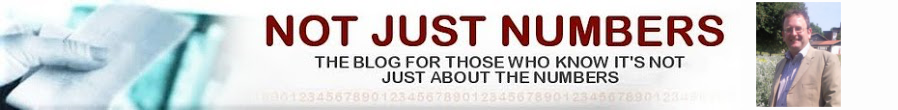Search Not Just Numbers
Monday 13 October 2008
Gordon’s Alive: Why is Gordon Brown leading the way in saving the world from the credit crunch, and what can we learn for our businesses?
Remember the dim, distant days of September 2008, when Gordon Brown was almost universally unpopular, wasn’t expected to last the year in his role as Prime Minister and everything he touched seemed to go wrong.
I am writing this on 13th October and Gordon’s plan to save the banks seems to be well-received by the markets and looks set to be followed by the rest of Europe and the US. The rest of the world seems to be turning to Gordon for advice and leadership on what to do about the crisis, weeks after his party didn’t even want him as leader.. What happened?
Clearly Gordon Brown has far greater experience than his fellow world leaders in dealing with the financial markets, from his time as Chancellor, however, I don’t think this fully explains the turnaround in his fortunes. There are some aspects of the last few weeks that we can all learn from.
Primarily, Gordon Brown didn’t panic. When bankers, the media and a large proportion of the general public sounded like Private Frazer from Dads’ Army – crying “we’re doomed!” – Gordon analysed the problem, and what he could do about it, and then got on with the job.
Lessons from Gordon
1. Don’t Panic
This time it’s Corporal Jones from Dads’ Army. It is so easy to get swept away on the tide of hysteria and bring your business activity to a halt – not because customers are not buying, but because you have stopped making decisions for fear of making a bad one. It is imperative that we review our activity and decide what activities are important for moving the business forward, and make sure we continue doing them!
2. Work on your Circle of Influence
A useful model I often use, from the personal development field, is that of the “Circle of Influence” and the “Circle of Concern”. This model can apply to both individuals and businesses. Our Circle of Concern contains all of the things that concern us, that bother us. This circle is usually very large, and has recently become a lot larger for most people and businesses. Our Circle of Influence is a smaller circle, inside the Circle of Concern, which contains all of those things that we can influence.
We all get dragged into our Circles of Concern, but the time we spend there is of no use, as we can’t change anything. As a result, our time and effectiveness is gobbled up by our worries, actually shrinking Circle of Influence.
The good news though, is that if we spend our time in our Circle of Influence, we are not only a great deal more effective, but our Circle of Influence actually grows as we move forward, bringing things that were previously in our Circle of Concern under our control.
So much of the global financial crisis is in our Circle of Concern and not in our Circle of Influence that this model is incredibly appropriate at this moment. Work out what is under your control and put all of your efforts into that. The worst case is that you still fail, however this effort will not have made things worse, whereas worrying about the things you can’t change very well might.
3. Put it all in perspective
Keep a clear head and remember what’s important. I bet if you were to list the top three most important things in your life, they would have nothing to do with the FTSE-100 or the banks’ liquidity, or even your house, car or job. Take some time to spend with your partner, your children, your friends or in nature. The credit-crunch threatens none of these, but worrying about it might!
Here’s to a profitable next twelve months.
Glen Feechan is Chief Executive of the Feechan Consulting group of companies and editor of Not Just Numbers. Email Glen at glen@feechan.co.uk.
Fighting the Credit Crunch – why “Just do it!” doesn’t do it
In turbulent, fast-moving times it’s tempting to think that planning is pointless – who knows what tomorrow will bring? The truth is that an hour’s planning is often worth 5-10 hours of doing, so don’t “just do it” - plan it, do it and review it. This is the heart of any meaningful improvement approach and the core of continuous improvement. It’s worked for more than 50 years across all organisations and it always works. The only thing that changes is how frequently you need to do it – in the current environment that’ll be “frequently”. In any survival situation you have to work with the tools that you’ve got - adapt, improvise and overcome!
In essence: use simple, well-proven tools; do it quickly; review progress daily or weekly.
The first thing to face is that the organisation – and you – will need to change. Doing more of what you do will only get you more of what you’ve got – you need to do things differently. You need to change – and if you’re a leader, you need to lead change.
We recommend that you follow John Kotter’s well-proven 8-step process for Change Management – so here’s how it works:
1. Create the Urgency
Ensure that everyone understands the need to change – “thrive or die”. Face the facts, use outsiders, communicate the pain and the gain. Challenge previous ways.
2. Develop the Guiding Coalition
Get together a small team (if you can, use Belbin Team Roles to set up the team, troubleshoot problems and overcome blind spots)
Establish a clear leader, roles and responsibilities
Agree how key decisions will be made – unilateral or consensus.
Set the disciplines – regular, short, sharp review sessions; timely (if rough) measurement and feedback
3. Develop a vision and strategy
Provide a realistic assessment of the future – this might be a 3-month or 12-month future, rather than five or ten years. In situations of great volatility create three scenarios:
a) Best Guess
b) Optimistic / best case / opportunity, as appropriate
c) Worst case
Decide which objectives and approaches can be changed or sacrificed in the short term and which must be adhered to at all costs. For example, you might decide to sacrifice margins to generate cash, but want to stick to the Company Values.
Be clear about must-have’s, should-have’s and could-have’s – list them.
Which cows really are sacred? Really, really?
4. Communicate the change vision
It might be negative, it might be uncertain, so display commitment and belief
Emphasise experience, strengths, resilience, determination
Negotiate with the stakeholders – get their “buy in”, share the pain
5. Empower broad-based action
Challenge previous ways
Give people the freedom to act
Rely on guidelines, principles, values, rather than rules and regulations
Use the multiplier / accelerator effect – involve everyone as early as possible
Ruthlessly cut out the dead wood
Use Lean principles – focus on those things that add value for the customer and reduce or eliminate those that don’t
Streamline your core processes – engage people in Rapid Improvement Events
6. Generate Quick Wins
Get together each team and facilitate a short, sharp improvement ideas session
Brainstorm improvement actions then use the “Ease and Effect Grid” to prioritise them – do first those activities that are easiest and have the biggest impact
Create an Action Plan
People need to see at least some results as soon as possible – do it, publicise it
Monitor progress using traffic lights (Red=pending; Orange=In Progress; Green=Completed)
7. Consolidate gains and build momentum
Success breeds success
Recognise and reward those who adopt successful new approaches
8. Anchor the new approaches
Firm up on successful new ways
Establish “One Best Way”
Maintain discipline
Regularly repeat the “Plan – Do – Review – Improve” cycle
Keep it going
Andrew Nicholson is Managing Director of Nicholson Consultancy Limited, specialising in Business Strategy and Lean Thinking. If you wish to discuss this approach further, contact Glen Feechan at FC Procurement Ltd on 0845 6439693 or Andrew directly.
Efficient Practices With Excel Templates
This is something I'm still often surprised at. As an accountant advising a client, wouldn't you often recommend introducing or improving processes, minimising costs, introducing quality control and all those other simple yet wonderful bits of advice that can be rattled off for most businesses?
Why is it so many of us don't consider this advice ourselves? This is why I am a little surprised. We clearly understand that operating a more profitable business includes improving efficiency and reducing costs yet we are spending... let me rephrase that - wasting - wasting lots of time on Excel spreadsheets and formula in a highly inefficient manner.
There are a few options to consider, all of these can reduce your costs and enable your spreadsheets to be used much more efficiently than they probably are now.
Starting with specific solutions, these can be outsourced to specialists such as Glen Feechan, to address your needs in a formal planned manner and developing a spreadsheet that will reduce your future time needed on the task, minimising or removing errors, and improving the output and information made available.
The next option can be training to develop such methods yourself, and can prove quite advantageous. When you look at the ongoing time wasted and possible errors the costs of these can be quickly and greatly reduced by learning and understanding the principles behind efficient spreadsheet practices.
The third obvious option is the use of existing templates. This is something I'll discuss in a little more depth as it's the area I'm involved in. Many accountants use existing Excel templates. A lot of templates are freely available and usually with a little tweaking and extra development yourself, are up to small jobs you require.
Again the issue we are discussing here is efficient practises with templates, so if you do grab a template the efficiency can be reduced by your changes if you're not making the spreadsheet do the work for you.
One thing we consider with Excel templates and their efficiency is the 'rules' applied to reduce errors. From the very beginning, formula should minimise errors where possible. Include rounding, allow for picking up empty cells... whatever it is the formula deals with should be considered and covered. Variables should also be removed from within formula. Anything that means formula needs to be changed, is usually best included as a separate input.
Those are some of the simple ways for your spreadsheets to starting working more efficiently for you. Most and possibly all processes you do routinely in your spreadsheet work can be automated. Excel's real power is rarely used by most, but most of us are using Excel and continuing to use it poorly.
So when might a general template be the option for you?
Almost always, a template will suffice for performing standard calculations and producing schedules such as for loans, hire purchases, tax calculations and so on. There are also some templates available, such as our Financial Management Reporting System or Budget and Projection System that are also flexible enough to use for most small-medium sized client needs.
Take for example our Financial Management Reporting System, used by several accountancy practices for producing consistent and professional client management accounts. For those needing management accounts presented in a specific manner or including departmental reporting, a general template such as this may not be the solution for you so a tailored solution or training yourself or your team in creating efficient and effective templates for your needs are possibly the better options to consider.
Though if your needs are more general and the management accounts you produce regularly are like those of most small-medium sized businesses, then an efficient and flexible template such as this could well be an option to consider and let's face it, a more profitable way of producing reports.
This goes for any work you do in Excel, not just the management accounts. The ways you can save time, time that can be better spent with clients, growing your business and providing your services are much the same with most templates.
Now taking a look at how this template reduces your time spent. Regular tasks such as switching to another period become a simply click, then select the month/quarter and the rest is done. Also switching the format from monthly reports to quarterly reports (eg. for monthly reports throughout the year, and a quarterly set for the year at the end) is just a click too. This is done just be investing time once only into how Excel deals with the input figures, a simple trial balance and then automates the changes depending on your chosen settings. All you need to do is provide the information of the actual changes, and with minimal effort.
And having flexible templates? We've done it with this one by separating the management accounts reporting from the trial balance. By distinguishing differences you can set the reports to show how you like, regardless of the chart of accounts as the two are kept separate. By keeping in mind how an Excel template is to be used and the different ways you might like it to work, you can develop it to make changes quickly.
All of this does take time, but when looking at the repetitive work we do and adding up the time that's really wasted in manually adjusting templates, formula, dates and more on a regular basis - it's really not long before the time being saved far outweighs the time invested in efficient templates.
This is a core aspect of how we operate at The Accountants Circle. We develop flexible templates for the needs of practice to ensure more profitable delivery of consistent and accurate services. Most practices have similar template needs, as much the same services are provided from practice to practice. With small membership contributions combined, we have a development team to provide and adapt templates to work efficiently for your general accounting and bookkeeping needs. Another option to help you work more efficiently, and more profitably.
David Toohey is a part of The Accountants Circle's team, supporting UK accountants and bookkeepers. David can also be reached at david.toohey@accountantscircle.co.uk.