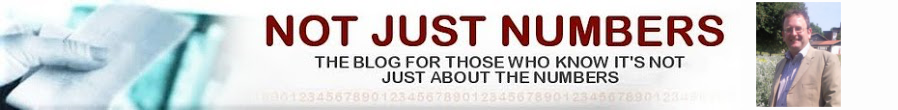by Angela Robson of Nicholson Consultancy
In our previous article I looked at the seven deadly office wastes. In this article I’m going to explain a technique for removing some of the wastes for your business. Workplace organisation is about looking at the environment in which you work, to see how you can improve it. We use the acronym CANDO, which stands for “cleanup”, “arrange”, “neatness”, “discipline” and “ongoing improvement”.
C is for CLEANUP: firstly, we remove all items (accumulated dirt and grime, paper, furniture, memos, manuals, files, and book) that are not required or are unnecessary within the near future. Such items are waste, or lead to waste. (Don’t forget to check the contents of drawers!) They take up space, lead to extra walking around, and lead to waste of time whilst searching for needed items buried under piles of less important material. Cleanup also includes fixing – office equipment that is broken must either be thrown away or repaired.
A is for ARRANGING: "a place for everything" – arranging the workplace and its associated equipment in the optimal locations. The goal is to make the workplace not only good and easy to work in, but also one where anyone can easily locate the necessary items. Reaching, bending and walking are minimised; items are easy to hand, labelled, classified, and easily visible.
N is for NEATNESS: "everything in its place" and ready to go. The simple fact is that the cleaner or tidier a location is, the easier it is to see if something is out of place. Neatness has a direct impact on productivity since needless searching for lost documents, files and pens will be eliminated.
D is for 'DISCIPLINE'. This step aims to keep the office in a "Managing Director's visit" state all the time. The thought here is that it is easier to keep things going, than to stop and restart over again - like the momentum of a train. This is not discipline in the army sense, but rather getting into the routine or mindset of keeping up the standards and procedures established in earlier steps.
O is for ONGOING IMPROVEMENT. This is maintaining the tempo of continuous improvement. Here we should not only be concerned with tackling obvious symptoms but in getting to the root cause.
Once you have your workplace sorted, you can then move on to look at how to improve individual processes.
Angela Robson is a Director of Nicholson Consultancy Limited, specialising in Business Strategy and Lean Thinking. Angela contributes to the e-zine, “Better Today”, with information for those who are interested in making improvements in their business. If you’re interested in Lean Manufacturing, visit Nicholson Consultancy’s blog, Manufacturing Times.
Search Not Just Numbers
Thursday 29 January 2009
The beauty – and ugliness – of systems
by Emily Coltman of AskM
Most businesses, and departments, have systems in place for carrying out their day-to-day operations.
For example, in a finance department, there’ll be systems for creating sales invoices, for posting and paying purchase invoices, for producing the monthly management accounts, etc. etc.
The finance department might not deal directly with the business’s customers. Certainly, when I worked in the finance department at Whitbread’s head office, we didn’t speak to the people who bought beer at Whitbread pubs, the external customers. Our “customers” were the other departments at head office – procurement, marketing, sales and so on. We had internal customers.
Whether you deal with internal or external customers, here are some thoughts on how systems can help – or hinder – you.
Do the unexpected and create a wow
Michael Gerber, in his book The E-Myth Revisited, describes a visit to a hotel where systems were used to make the customer’s experience truly memorable.
He had dinner followed by coffee in the hotel restaurant one evening, and thought nothing of it when the waiter asked what his favourite brand of coffee was… until he woke up the following morning astonished and delighted to find that room service had brought him a pot of his favourite coffee.
The hotel had taken a very simple way to show the customer that it cared enough about him to listen to what he said and act on it. To make this possible, the hotel had a system that the waiters in the restaurant should ask what the resident’s favourite brand of coffee was, and write it down for room service.
Not difficult.
Rigidity ruins systems
A rigid system, on the other hand, can totally spoil good customer service.
What if Michael Gerber had preferred tea, rather than coffee, in the morning? Would he have been able to tell room service, or would they simply have followed the system to the letter and brought him coffee? Or would one member of the room service team have brought him tea and then another turned up with coffee?
Many doctors’ surgeries have appointment systems, and they try to book all patients in for appointments, rather than having patients arrive on an ad-hoc basis. But there are times when patients – particularly children – may need to see a doctor urgently.
There was one occasion when I went into the doctor’s surgery doubled up with period pains. That’s not a serious enough condition to take to A&E, but I still needed strong prescription painkillers pronto. The receptionist, obviously trying to book me in for an appointment, said “Can’t it wait?”
My answer was, “Well, look at me! Do I look as though it can wait?!”
The rigidity of the appointment system left the surgery looking as though it didn’t care that a patient was in considerable pain. Would you want to go to that surgery?
All I can say is, I’m thankful that I don’t have to any more, after moving to the opposite end of England!
Some systems must stay rigid
Some systems, however, must be rigid, robust and always adhered to, to ensure not only customer care but basic customer safety.
The passenger ferry Herald of Free Enterprise capsized off Zeebrugge in 1987 with the loss of nearly 200 lives, because the ship went to sea with its bow doors open, allowing water in.
The assistant bo’sun should have shut those doors before the ship sailed – but he had fallen asleep.
That system wasn’t nearly robust enough. The safety of the ship and hundreds of passengers should never have been allowed to rest on one man.
A senior officer should have been responsible for doing a full safety check of the vessel before she sailed and reporting any breaches to the captain. Or better still, the ferry company should have installed an audible alarm system to warn the captain that the doors were open. Best of all would have been a mechanism preventing the ship’s engines from starting if the doors weren’t securely shut.
And the system for making sure all staff had adequate breaks and sufficient rest may well also either have been broken or non-existent.
The laxity of those systems sends the message that the ferry company didn’t care enough about its customers or its crew – half of whom died when the ship capsized – to do something as basic as making sure they were as safe as possible.
Some systems must be inflexible. Make sure you – and all the team - know which ones these are.
Most systems should be flexible
Most of your systems, other than those which affect health and safety, will need to be flexed sometimes.
And your staff need to be trained to know which systems they are allowed to flex, when to flex a system, and how far - and when to keep to it.
This may mean you need to train your staff above and beyond the immediate requirements of their job.
The receptionist at the doctor’s surgery I mentioned earlier, should have been trained to recognise visible signs of pain in a patient (which is above and beyond what a receptionist usually does) and to say to that patient, “Would you like to see a doctor or nurse as soon as possible?”, rather than keeping rigidly to the appointments system.
That tells the patient that the surgery staff care enough about her to make sure she’s made comfortable as soon as possible. But if a doctor finds him- or herself confronted with a hypochondriac patient on a regular basis, then the receptionist needs to be alerted to make sure the appointments system is followed to the letter with that patient.
Let your staff use their initiative
As well as knowing when to flex a system, your staff will need to be able to think on their feet and work out solutions.Suppose Michael Gerber had asked room service for blackcurrant tea for breakfast, but the hotel didn’t keep a stock of blackcurrant tea? And no customer had ever asked the hotel to provide something it didn’t keep?
The team member with initiative would tell him, “We don’t have any of that, but I’ll do my best to get some by tomorrow morning. If I can’t get blackcurrant tea, what’s your second choice, please, sir?”, and would then either go themselves, or send someone reliable, to the nearest supermarket to buy blackcurrant teabags.
That way, the hotel wouldn’t risk disappointing the customer if the supermarket had run out of blackcurrant teabags, and would know what to serve him in that case, but would be doing its best to provide what the customer wanted. Underpromise and overdeliver is always better than the other way round!
But the team member with no initiative would say, “I’m sorry, we don’t have blackcurrant tea”.
That would be a good opportunity to show the customer that the hotel cared, and create a wow, gone down the tubes. Bad move.
When the system has been flexed, create another system
As I’ve just outlined, staff should be encouraged to use their initiative and flex systems to solve customers’ problems.
When a team member has shown initiative and solved a problem – write down that solution and turn it into a system for when that problem crops up again. And reward the team member.
In the example from above, once Michael Gerber has had his blackcurrant tea, the room service team should write out a system for buying out-of-the-ordinary breakfast drinks for customers, and make sure all the team members are trained to follow that system.
Then, when another customer comes along and asks for Nesquik with his breakfast, the team member on duty will know what to do. Otherwise, if the team member on duty at that time is the one with no initiative, the hotel will lose the opportunity to wow that customer.
Summary
Having the right systems in place provides opportunities to create a wow.
It’s important to know which systems must be strictly adhered to and which can be flexed, and to let your staff use their initiative in situations where the system doesn’t yet reach.
And when that’s happened, create another system.
Emily Coltman is a qualified Chartered Accountant who, after several years in practice, now runs her own business making bespoke screen-capture videos.
Most businesses, and departments, have systems in place for carrying out their day-to-day operations.
For example, in a finance department, there’ll be systems for creating sales invoices, for posting and paying purchase invoices, for producing the monthly management accounts, etc. etc.
The finance department might not deal directly with the business’s customers. Certainly, when I worked in the finance department at Whitbread’s head office, we didn’t speak to the people who bought beer at Whitbread pubs, the external customers. Our “customers” were the other departments at head office – procurement, marketing, sales and so on. We had internal customers.
Whether you deal with internal or external customers, here are some thoughts on how systems can help – or hinder – you.
Do the unexpected and create a wow
Michael Gerber, in his book The E-Myth Revisited, describes a visit to a hotel where systems were used to make the customer’s experience truly memorable.
He had dinner followed by coffee in the hotel restaurant one evening, and thought nothing of it when the waiter asked what his favourite brand of coffee was… until he woke up the following morning astonished and delighted to find that room service had brought him a pot of his favourite coffee.
The hotel had taken a very simple way to show the customer that it cared enough about him to listen to what he said and act on it. To make this possible, the hotel had a system that the waiters in the restaurant should ask what the resident’s favourite brand of coffee was, and write it down for room service.
Not difficult.
Rigidity ruins systems
A rigid system, on the other hand, can totally spoil good customer service.
What if Michael Gerber had preferred tea, rather than coffee, in the morning? Would he have been able to tell room service, or would they simply have followed the system to the letter and brought him coffee? Or would one member of the room service team have brought him tea and then another turned up with coffee?
Many doctors’ surgeries have appointment systems, and they try to book all patients in for appointments, rather than having patients arrive on an ad-hoc basis. But there are times when patients – particularly children – may need to see a doctor urgently.
There was one occasion when I went into the doctor’s surgery doubled up with period pains. That’s not a serious enough condition to take to A&E, but I still needed strong prescription painkillers pronto. The receptionist, obviously trying to book me in for an appointment, said “Can’t it wait?”
My answer was, “Well, look at me! Do I look as though it can wait?!”
The rigidity of the appointment system left the surgery looking as though it didn’t care that a patient was in considerable pain. Would you want to go to that surgery?
All I can say is, I’m thankful that I don’t have to any more, after moving to the opposite end of England!
Some systems must stay rigid
Some systems, however, must be rigid, robust and always adhered to, to ensure not only customer care but basic customer safety.
The passenger ferry Herald of Free Enterprise capsized off Zeebrugge in 1987 with the loss of nearly 200 lives, because the ship went to sea with its bow doors open, allowing water in.
The assistant bo’sun should have shut those doors before the ship sailed – but he had fallen asleep.
That system wasn’t nearly robust enough. The safety of the ship and hundreds of passengers should never have been allowed to rest on one man.
A senior officer should have been responsible for doing a full safety check of the vessel before she sailed and reporting any breaches to the captain. Or better still, the ferry company should have installed an audible alarm system to warn the captain that the doors were open. Best of all would have been a mechanism preventing the ship’s engines from starting if the doors weren’t securely shut.
And the system for making sure all staff had adequate breaks and sufficient rest may well also either have been broken or non-existent.
The laxity of those systems sends the message that the ferry company didn’t care enough about its customers or its crew – half of whom died when the ship capsized – to do something as basic as making sure they were as safe as possible.
Some systems must be inflexible. Make sure you – and all the team - know which ones these are.
Most systems should be flexible
Most of your systems, other than those which affect health and safety, will need to be flexed sometimes.
And your staff need to be trained to know which systems they are allowed to flex, when to flex a system, and how far - and when to keep to it.
This may mean you need to train your staff above and beyond the immediate requirements of their job.
The receptionist at the doctor’s surgery I mentioned earlier, should have been trained to recognise visible signs of pain in a patient (which is above and beyond what a receptionist usually does) and to say to that patient, “Would you like to see a doctor or nurse as soon as possible?”, rather than keeping rigidly to the appointments system.
That tells the patient that the surgery staff care enough about her to make sure she’s made comfortable as soon as possible. But if a doctor finds him- or herself confronted with a hypochondriac patient on a regular basis, then the receptionist needs to be alerted to make sure the appointments system is followed to the letter with that patient.
Let your staff use their initiative
As well as knowing when to flex a system, your staff will need to be able to think on their feet and work out solutions.Suppose Michael Gerber had asked room service for blackcurrant tea for breakfast, but the hotel didn’t keep a stock of blackcurrant tea? And no customer had ever asked the hotel to provide something it didn’t keep?
The team member with initiative would tell him, “We don’t have any of that, but I’ll do my best to get some by tomorrow morning. If I can’t get blackcurrant tea, what’s your second choice, please, sir?”, and would then either go themselves, or send someone reliable, to the nearest supermarket to buy blackcurrant teabags.
That way, the hotel wouldn’t risk disappointing the customer if the supermarket had run out of blackcurrant teabags, and would know what to serve him in that case, but would be doing its best to provide what the customer wanted. Underpromise and overdeliver is always better than the other way round!
But the team member with no initiative would say, “I’m sorry, we don’t have blackcurrant tea”.
That would be a good opportunity to show the customer that the hotel cared, and create a wow, gone down the tubes. Bad move.
When the system has been flexed, create another system
As I’ve just outlined, staff should be encouraged to use their initiative and flex systems to solve customers’ problems.
When a team member has shown initiative and solved a problem – write down that solution and turn it into a system for when that problem crops up again. And reward the team member.
In the example from above, once Michael Gerber has had his blackcurrant tea, the room service team should write out a system for buying out-of-the-ordinary breakfast drinks for customers, and make sure all the team members are trained to follow that system.
Then, when another customer comes along and asks for Nesquik with his breakfast, the team member on duty will know what to do. Otherwise, if the team member on duty at that time is the one with no initiative, the hotel will lose the opportunity to wow that customer.
Summary
Having the right systems in place provides opportunities to create a wow.
It’s important to know which systems must be strictly adhered to and which can be flexed, and to let your staff use their initiative in situations where the system doesn’t yet reach.
And when that’s happened, create another system.
Emily Coltman is a qualified Chartered Accountant who, after several years in practice, now runs her own business making bespoke screen-capture videos.
Making change happen in the New Year
by Glen Feechan
When the hangovers clear and the New Year gets properly under way, we tend to face similar issues on the work front to those we face personally - lots of good intentions about what is going to change. I am afraid this article isn’t going to help you lose those pounds or give up smoking, but hopefully it should you make the changes required at work stick.
I have broken the process of making change happen down into five elements; defining the change, communicating the change, delivering the change, driving the change and monitoring the change.
Defining the change
The first key to a successful change is understanding what that change is. At this stage, a detailed definition is not the objective, as this can often limit the opportunities later. What is important is that the objectives of the change are understood at a strategic level, leaving scope for how this is to be achieved to be defined later. Focus on what change is needed, not how it is done. To facilitate the next stage and to make it easier to keep focussed, the definition should be as succinct and memorable as possible.
Communicating the change
A well-defined change makes this stage considerably easier, but everyone also needs to understand why the change needs to happen. Preferably this understanding is arrived at by the individuals involved, rather than by being hit over the head repeatedly with the company line. This can often be achieved by involving the employees in discussions about the underlying objectives of the organisation and how they might apply to the area requiring change.
Delivering the change
Delivery of the change needs to truly involve those affected by it. Anyone who has read some of my previous articles will know my thoughts on the importance of this. This is also where the details of how the change is to be achieved become important. Those carrying out the processes that need to change need to first distil their knowledge of the existing processes and how they work in practice before establishing what needs to change to achieve the objectives. The PISO method provides a very effective way of carrying out this process, giving those who carry out the minutiae of the process the tools to capture this information, understand the logic behind it and apply the new objectives to it in a way that no-one from outside the process could do. The benefits of doing it this way include; utilisation of the unique knowledge held by those carrying out the work, essential “buy-in” and commitment from those that will need to implement the change and a clear and detailed understanding of the changes required.
The change can then be implemented by those same people, with appropriate support from those with the power to authorise some of the larger changes.
Driving the change
Although the implementation of the change is usually considerably easier if those affected by it have been involved in this way, it is still useful to look at a few tips to ensure that the change is driven through.
Deadlines are vital to implementing a larger change. A deadline (which everyone accepts) for the complete implementation of the change should be agreed and communicated. This needs to be given the importance that external deadlines are given, such as those set by clients, government agencies, etc. Too often these internal deadlines are seen as “soft” and are the first things to suffer when the pressure is on.
When the ultimate deadline has been set, smaller “milestones” should be identified and given deadlines. These should be identifiable chunks of the project that can be treated almost as standalone projects. These serve to mark out a path to the complete implementation of the change. The psychological impact of knowing that if these smaller, manageable projects are each completed on time, the whole change will be implemented on time serves to drive the project forward.
Monitoring the change
Finally, the change needs to be monitored. This applies during the implementation phases described above and to the resulting business processes once the change is in place.
During implementation, progress should be monitored against milestones, with more resource being allocated if milestones look like they may not be met. Also, there should be common sense monitoring to ensure that the changes are still valid. Sometimes external circumstances can negate all or part of the project. It is important to be able to see the project in context so that this can be identified and corrective action taken.
Once there is a new process in place, this should be monitored closely to ensure that it does as predicted. Inevitably there will be teething problems, requiring tweaks to the new process.
Hopefully the above has given you some food for thought, and hopefully some motivation, to ensure that the changes planned for 2010 aren’t the same ones that you are currently planning for 2009!
Happy New Year!
When the hangovers clear and the New Year gets properly under way, we tend to face similar issues on the work front to those we face personally - lots of good intentions about what is going to change. I am afraid this article isn’t going to help you lose those pounds or give up smoking, but hopefully it should you make the changes required at work stick.
I have broken the process of making change happen down into five elements; defining the change, communicating the change, delivering the change, driving the change and monitoring the change.
Defining the change
The first key to a successful change is understanding what that change is. At this stage, a detailed definition is not the objective, as this can often limit the opportunities later. What is important is that the objectives of the change are understood at a strategic level, leaving scope for how this is to be achieved to be defined later. Focus on what change is needed, not how it is done. To facilitate the next stage and to make it easier to keep focussed, the definition should be as succinct and memorable as possible.
Communicating the change
A well-defined change makes this stage considerably easier, but everyone also needs to understand why the change needs to happen. Preferably this understanding is arrived at by the individuals involved, rather than by being hit over the head repeatedly with the company line. This can often be achieved by involving the employees in discussions about the underlying objectives of the organisation and how they might apply to the area requiring change.
Delivering the change
Delivery of the change needs to truly involve those affected by it. Anyone who has read some of my previous articles will know my thoughts on the importance of this. This is also where the details of how the change is to be achieved become important. Those carrying out the processes that need to change need to first distil their knowledge of the existing processes and how they work in practice before establishing what needs to change to achieve the objectives. The PISO method provides a very effective way of carrying out this process, giving those who carry out the minutiae of the process the tools to capture this information, understand the logic behind it and apply the new objectives to it in a way that no-one from outside the process could do. The benefits of doing it this way include; utilisation of the unique knowledge held by those carrying out the work, essential “buy-in” and commitment from those that will need to implement the change and a clear and detailed understanding of the changes required.
The change can then be implemented by those same people, with appropriate support from those with the power to authorise some of the larger changes.
Driving the change
Although the implementation of the change is usually considerably easier if those affected by it have been involved in this way, it is still useful to look at a few tips to ensure that the change is driven through.
Deadlines are vital to implementing a larger change. A deadline (which everyone accepts) for the complete implementation of the change should be agreed and communicated. This needs to be given the importance that external deadlines are given, such as those set by clients, government agencies, etc. Too often these internal deadlines are seen as “soft” and are the first things to suffer when the pressure is on.
When the ultimate deadline has been set, smaller “milestones” should be identified and given deadlines. These should be identifiable chunks of the project that can be treated almost as standalone projects. These serve to mark out a path to the complete implementation of the change. The psychological impact of knowing that if these smaller, manageable projects are each completed on time, the whole change will be implemented on time serves to drive the project forward.
Monitoring the change
Finally, the change needs to be monitored. This applies during the implementation phases described above and to the resulting business processes once the change is in place.
During implementation, progress should be monitored against milestones, with more resource being allocated if milestones look like they may not be met. Also, there should be common sense monitoring to ensure that the changes are still valid. Sometimes external circumstances can negate all or part of the project. It is important to be able to see the project in context so that this can be identified and corrective action taken.
Once there is a new process in place, this should be monitored closely to ensure that it does as predicted. Inevitably there will be teething problems, requiring tweaks to the new process.
Hopefully the above has given you some food for thought, and hopefully some motivation, to ensure that the changes planned for 2010 aren’t the same ones that you are currently planning for 2009!
Happy New Year!
Tuesday 27 January 2009
January ezine is on the way!
Apologies for the delay in January's Not Just Numbers ezine. This month has been a bit manic (in a good way). The ezine should be out by the end of the week, which keeps it in January (just!).
Advanced Pivot Tables
As regular readers will know, I am a strong advocate of the Pivot Table tool in Microsoft Excel and would go as far as to say that you are only tapping into half of Excel's power if you are not using Pivot Tables.
I have just launched a downloadable video training course entitled Advanced Pivot Tables.
This course is designed for those who understand the basics of Excel pivot tables but want to get more out of them. It is also designed as a follow-up course to Introduction to Pivot Tables.
I have just launched a downloadable video training course entitled Advanced Pivot Tables.
This course is designed for those who understand the basics of Excel pivot tables but want to get more out of them. It is also designed as a follow-up course to Introduction to Pivot Tables.
Thursday 22 January 2009
Lean for Tough Times
For a view on how to deal with the recession from a lean manufacturing viewpoint, take a look at the following blog entry on Andrew Nicholson's excellent Manufacturing Times blog:
http://manufacturingtimes.co.uk/2009/01/10/lean-for-tough-times/
http://manufacturingtimes.co.uk/2009/01/10/lean-for-tough-times/
Another chance to really get to grips with management reporting in Excel
If you are in the North East of England (or can get there on the 25th March), you have another opportunity to really understand how to use Excel as a reporting tool, whatever accounting/ERP systems you use.
I am once again running my workshop, Advanced Management Reporting in Microsoft Excel, where you will learn how to access and manipulate data from any system and report it in any format. You will also learn all of the skills you need to completely automate your management accounts presentation, as per my blog post back in September, Do your management accounts take weeks, days, hours, minutes…or seconds to prepare?.
If you wish to book the workshop of find out more, please take a look here.
Alternatively, if you can't make it you could get some of the benefits by learning Pivot Tables with my downloadable video course.
I am once again running my workshop, Advanced Management Reporting in Microsoft Excel, where you will learn how to access and manipulate data from any system and report it in any format. You will also learn all of the skills you need to completely automate your management accounts presentation, as per my blog post back in September, Do your management accounts take weeks, days, hours, minutes…or seconds to prepare?.
If you wish to book the workshop of find out more, please take a look here.
Alternatively, if you can't make it you could get some of the benefits by learning Pivot Tables with my downloadable video course.
Tuesday 20 January 2009
There's no-one as Irish as Barack OBama
To celebrate Barack Obama's inauguration, I thought you might like to hear a song I can't get out of my head:
Wednesday 14 January 2009
Using Excel Pivot Tables with manual records
Today, I was asked by a client who had purchased my Pivot Table training videos how he could use Pivot Tables to help him with preparation of accounts for clients from incomplete records.
I thought it would be useful to paraphrase my response for others to read, along with some additional thoughts on using Pivot Tables where the data is not held electronically.
I thought it would be useful to paraphrase my response for others to read, along with some additional thoughts on using Pivot Tables where the data is not held electronically.
Think about how you record the data as you piece it together. For example,
bank transactions:
Even if you don't have them electronically,
sometimes you can save yourself a lot of time later by banging them into a list
in Excel. Then you can add an extra column, being how you want to analyse it,
i.e. an expense code or description. A quick pivot table then summarises the
whole list by your expense code. You can change or add these expense codes on
the fly as you gather more information. You also have a detailed record of how
you have treated things.
The same principles apply to lists of
invoices or expenses claims for example.
An immediate use, if you are already
listing invoices in Excel for VAT purposes is to switch off the sorting and
summary functions and use a pivot table to summarise the data. As you already
have these listed for VAT purposes, you can add a column (as above) to summarise
the same data by expense code, or customer, etc.
Also, try to encourage data to be collected in Excel lists by users/clients.
Once you realise that you can report on the data any way you like once you have it in a list format, this opens up so many options.
Forecasting Software vs Excel
I came across this excellent article by Eddie Lun-Carlton, which was one of the runners-up for best blog article on Accountingweb in 2008.
Forecasting - software or excel?
It gives a good overview of the arguments in what has always been a vexing question for accountants.
Forecasting - software or excel?
It gives a good overview of the arguments in what has always been a vexing question for accountants.
Friday 9 January 2009
Positive feedback for the Pivot Table Training Videos
Philip Woodgate has given his support for the Pivot Table training videos on the excellent Goodman Jones blog.
To see what he has to say, click here.
To see what he has to say, click here.
Tuesday 6 January 2009
Good to hear that many expect to buck the trend
A survey by Orange shows that not everyone is letting themselves be dragged down by the economic scare-mongering:
Entrepreneurs laugh in the face of the doom mongers
Entrepreneurs laugh in the face of the doom mongers
Monday 5 January 2009
Last chance to get Introduction to Pivot Tables for £7.50
I am this week working with Emily Coltman to finalise the additional content for the Introduction to Pivot Tables series of videos. Once this is completed the introductory price of £7.50 will no longer be available and the enhanced package will be sold for a significantly higher price (to be determined). However, those who purchase the package at the introductory price will automatically be upgraded to the enhanced package at no extra cost.
So if you want to learn Excel pivot tables for £7.50, time is running out, but you can still do it for the next few days if you follow this link.
If you are still not sure, read what a recent purchaser of the course thought:
"I bought a book on pivot tables from Amazon a number of years ago and I read 3 chapters but never obtained any knowledge on how to use pivot tables. Whereas with your video you were immediately presented with the knowledge of how to prepare pivot tables......Again many thanks for creating your presentation on pivot tables I certainly think it is very informative and well worth the money."
Buy Now
So if you want to learn Excel pivot tables for £7.50, time is running out, but you can still do it for the next few days if you follow this link.
If you are still not sure, read what a recent purchaser of the course thought:
"I bought a book on pivot tables from Amazon a number of years ago and I read 3 chapters but never obtained any knowledge on how to use pivot tables. Whereas with your video you were immediately presented with the knowledge of how to prepare pivot tables......Again many thanks for creating your presentation on pivot tables I certainly think it is very informative and well worth the money."
Buy Now
Happy New Year
Back to work now for what everyone tells us is going to be a difficult year.
I want to be first to say that the year is starting very well for my business and looks like being my best start to the year yet.
Please post (as a comment) any good news stories from your businesses. There is a lot of bad news and negativity to counter.
I want to be first to say that the year is starting very well for my business and looks like being my best start to the year yet.
Please post (as a comment) any good news stories from your businesses. There is a lot of bad news and negativity to counter.
Subscribe to:
Posts (Atom)