A word of caution:
If you are using both Excel 2007 and Excel 2003 in your organisation, as many of my clients are, you need to be aware of backwards compatibility issues.
Saving an Excel 2007 file in 2003 format does not guarantee compatibility. There is a compatibility check that is run when you save, but this does not give you the opportunity to make certain things compatible. In particular, a Pivot Table created in Excel 2007 will not work in 2003 unless created in "Compatibility Mode". For reasons best known to Microsoft, this mode can not be switched on in 2007 and can only be accessed by opening a 2003 file.
So, if you need to develop a spreadsheet (particularly with Pivot Tables) that has to run on both versions (and you wish to develop it on a 2007 machine), I suggest creating a blank file on a 2003 machine, saving it, then opening this file in 2007 as your starting point.
Crazy but necessary!
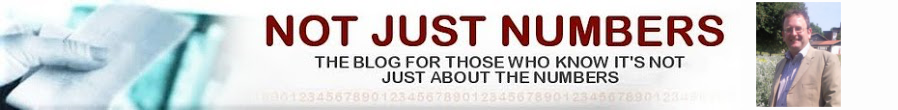


Thanks a lot. This worked great and saved me from going nuts to reach my deadline on projects. I was almost ttrying to get someway of getting back teh older version of excel
ReplyDelete